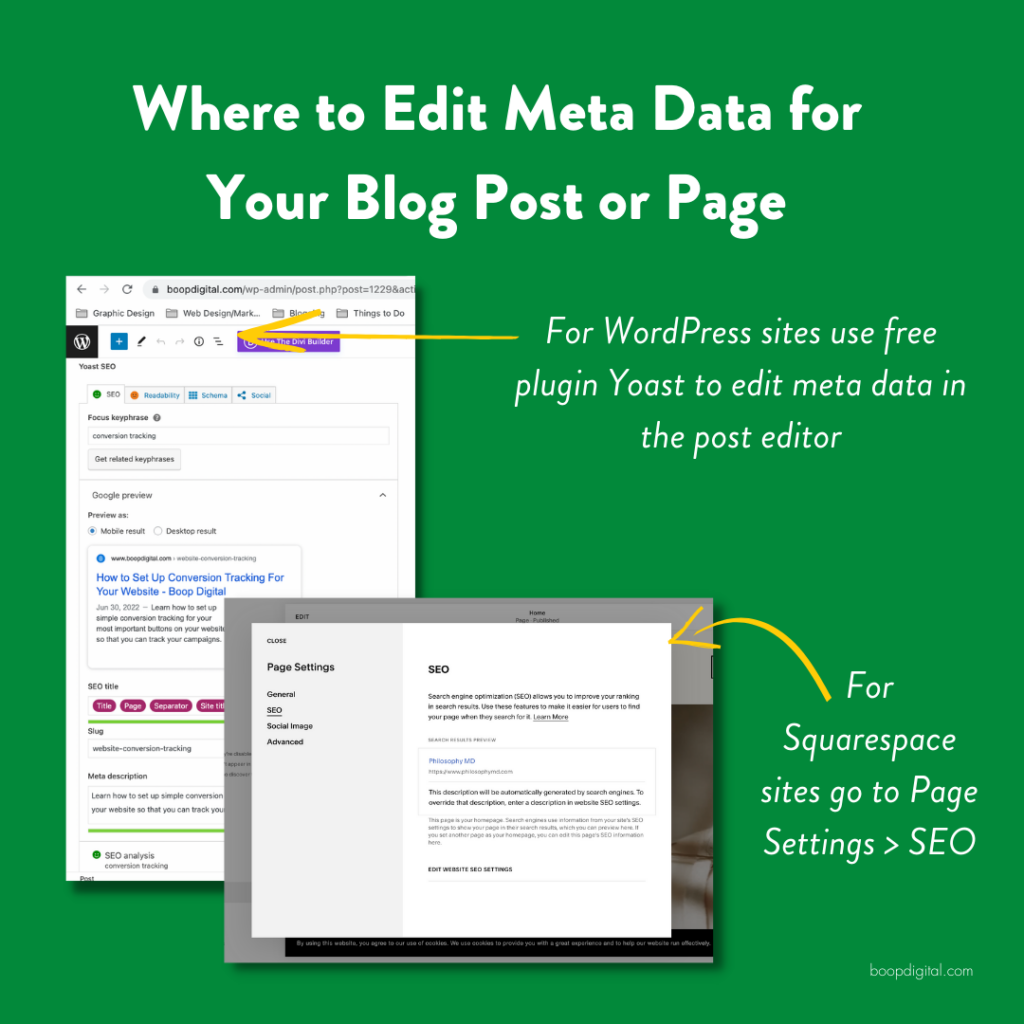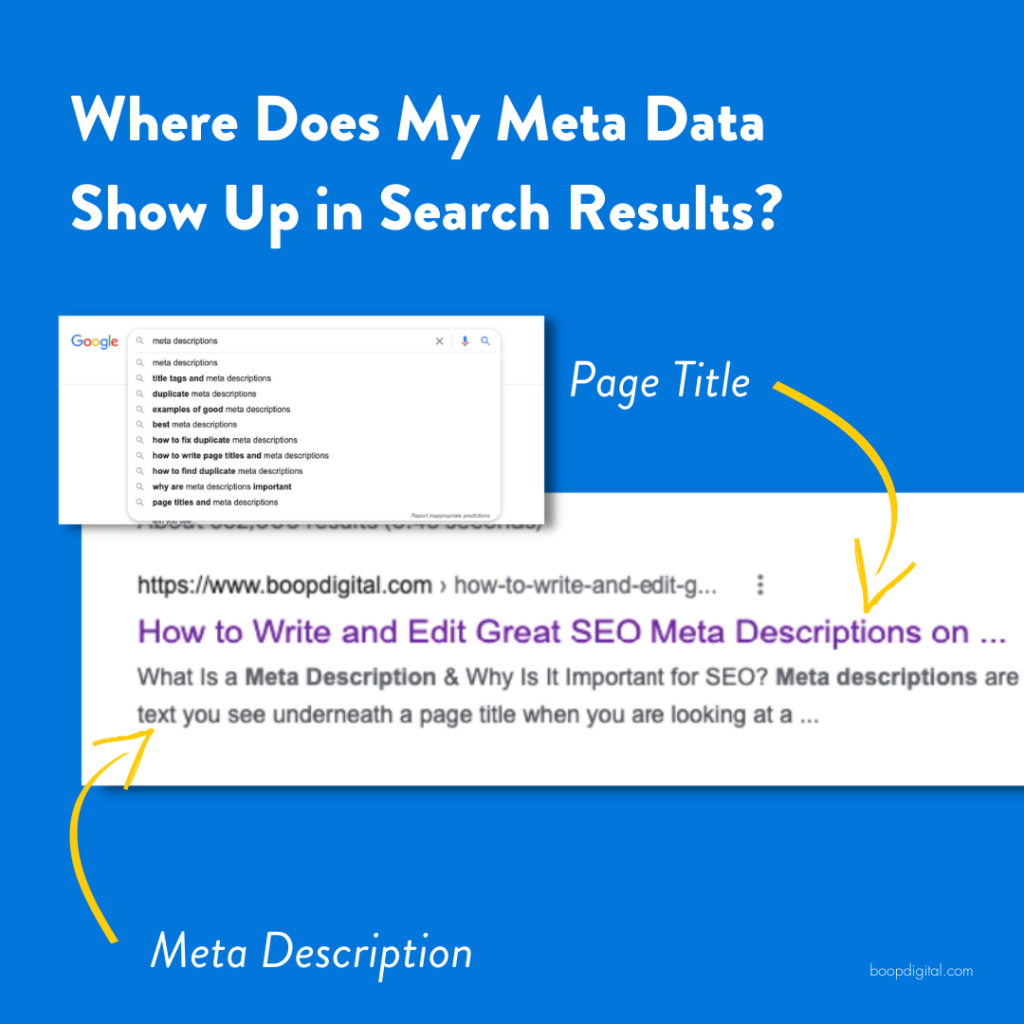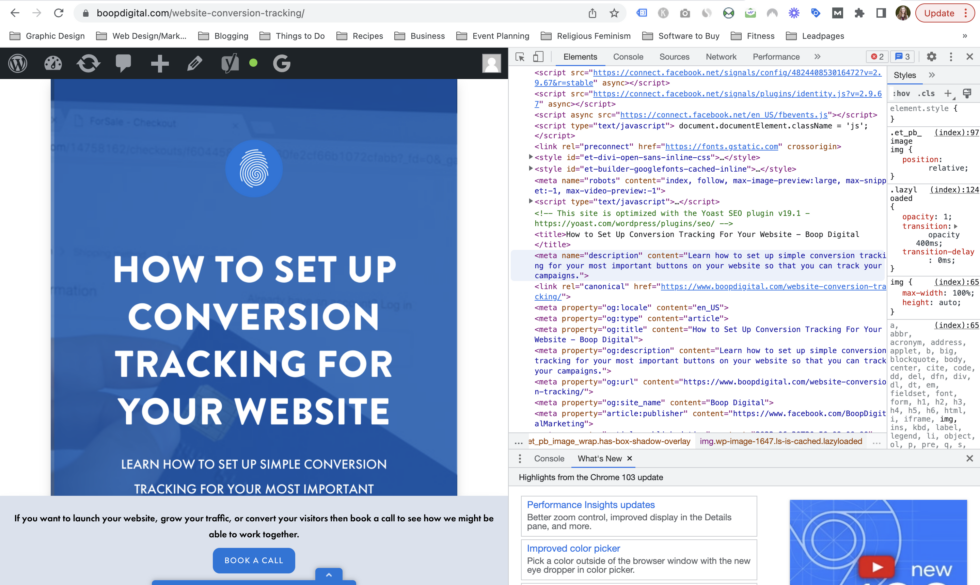Answering Common Questions About Meta Descriptions
Meta description tags are used by search engines to describe web pages. They’re often used in conjunction with keywords so that when someone searches for something on Google, they see relevant results first. In this article, we will answer 10 common questions about meta descriptions, but if you would like, you can read our full guide on how to write amazing meta descriptions.
Does Meta Description Affect SEO?
Search engines like Google and Bing look at the content of your page when they crawl your site. They also take into account the title tag and the meta description. The meta description is an important part of your web page that helps search engine spiders understand what your page is all about. It appears in search results and on mobile devices.
What is a Meta Description Example?
A meta description is an HTML tag that appears on each page of your website. It’s used by Google to describe your content to searchers. You should write a summary of what your page is about. This will appear as a snippet under your title when people search for your site.
How Many Characters In a Meta Description?
The meta description should be no more than 160 characters. If you write a longer description, search engines won’t display it in search results. If you use more than one line, make sure each line has a clear purpose. Don’t use HTML code; instead, keep it simple.
What Is a Good Meta Description?
A good meta description helps users find your page quickly. It also tells them what your page is about. This will help them decide whether or not to click through to your page. It should be clear, concise, and catchy with a call to action at the end. Think of it as another opportunity for an elevator pitch or marketing copy.
How To Change Meta Description In WordPress?
If you have a WordPress or Squarespace site this is super easy to do. For WordPress, all you will need to do is download the free Yoast SEO plugin and then edit your meta description, page title, and URL slug on the post or page editor itself. If you have a Squarespace site you can edit your meta description, page title, and URL by going into the page settings and clicking the SEO menu option. Make sure that you do this process for every single page or post you publish online.
What Does a Meta Description Look Like? Where Does Meta Description Show Up?
Your metadata shows up in both Google Search Results and in social share links.
How Many Keywords in the Meta Description?
Try to include your focus keyword at least once in your meta description. Make sure it sounds natural within the copy and don’t overstuff it with multiple instances of the same or related keyword.
Meta Description and Title Checker
For WordPress sites, you can use the free Yoast Plugin to check that your meta descriptions, page titles, and URL slug meet technical SEO requirements.
How To Check Meta Description Of a Website
This one is easy, just google it. You can find the meta description of the website in the Google Search Results listing as the paragraph under the page title. If you want to look up the meta description while you are actually visiting the particular page you can check by using the Google Chrome Code Inspector tool. Right-click and pick the ‘Inspect’ menu option while using Google Chrome to open up the code panel. Navigate to your <head> tag and scroll until you find the <meta name> tag where you can find the description.