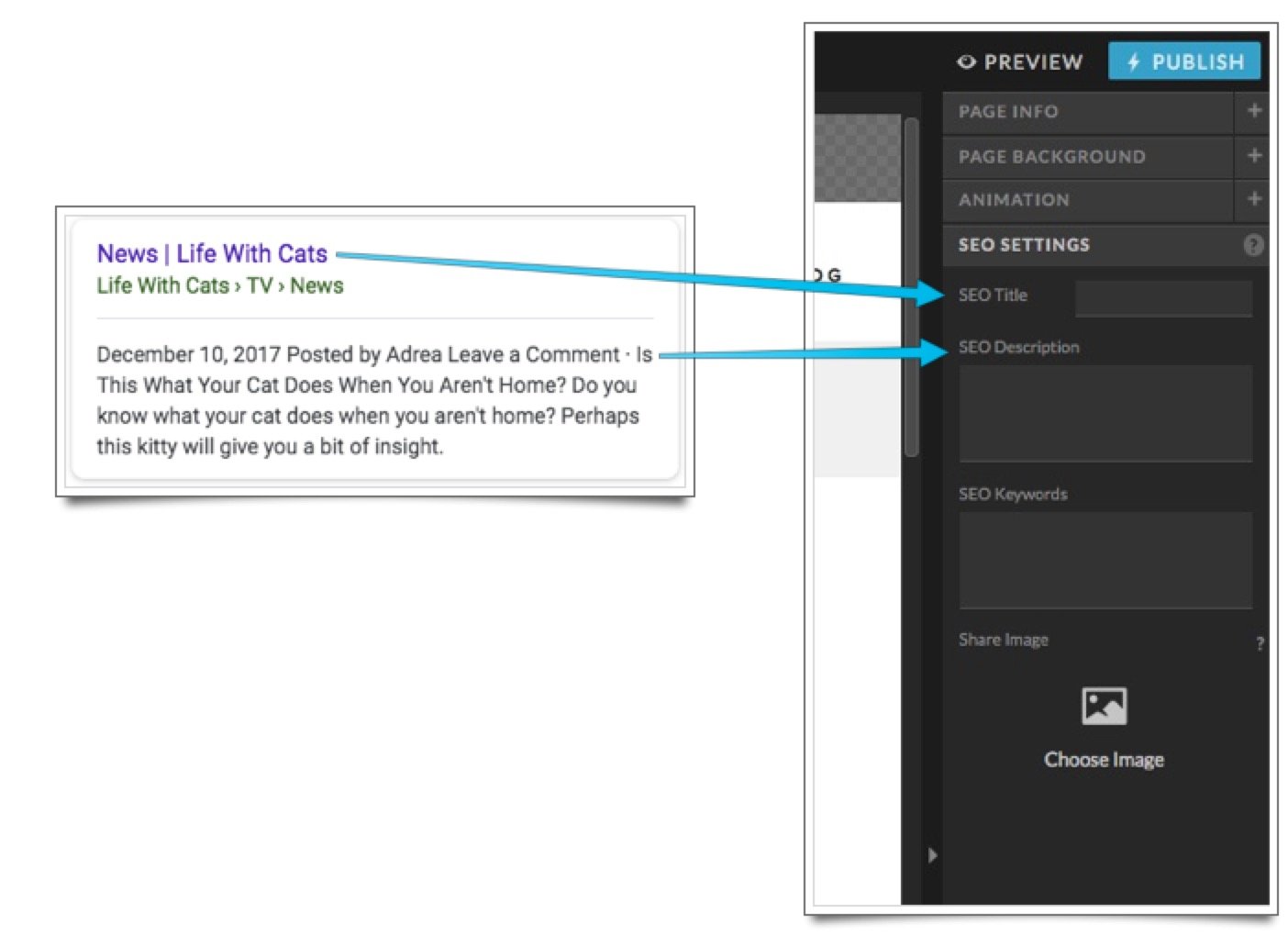How to Write and Edit Great SEO Meta Descriptions on WordPress, Squarespace, Showit, and Wix
What Is a Meta Description & Why Is It Important for SEO?
Meta descriptions are the blurb of text you see underneath a page title when you are looking at a search results page or a link shared on social media. If you don’t write your own meta descriptions when you publish a new blog post or web page on your site then that blurb will either show up empty, with a strange default error message or with some sample text from your page that Google has selected. However, if you write your own meta descriptions for each page you will not only create compelling copy that will hook your readers into clicking the link, but you will also signal to search engines a summary of the content on your page. Both of these are excellent benefits. You should go through all of your site content and add relevant and unique meta descriptions for each page.
How to Write Good Meta Descriptions
The key to writing good meta descriptions is to write ones that users want to click. As long as you do that, you will have a successful meta description. Ultimately your goal is to increase traffic to your site, and Google’s goal is to provide the most relevant and user-friendly search engine. So when we write meta descriptions that provide helpful information about our page everyone is happy.
So here is a checklist of things to consider when writing your meta descriptions for each page:
Make sure each page has a totally unique meta description.
Each meta description should be around 300-350 characters in length, but don’t get too hung up on this. The most important thing is to write user-friendly descriptive text that sounds natural.
This might be hard, but try not to be boring. Naturally, the less boring your descriptions the more likely someone is to click on your page.
Use an active voice when writing.
Think about this like it is an ad copy for your web page.
Include a call to action at the end.
Try switching things up and including an exciting excerpt from the blog post that you are linking to.
Do include your keywords (just don’t stuff them unnaturally a bunch of times into your description).
One great way to know what kind of keywords to include in your meta descriptions is to do a quick Google about the thing you are writing about. Then check out the meta descriptions for all of the top results. What keywords are they including? How are they structuring their descriptions?
If you are using WordPress, you can download the free Yoast plugin which will allow you to set a keyword you are trying to focus on for that article. It will automatically do a quick audit of your post to tell you how effectively you are using it, including in the meta description.
Find unique ways to add structured data to your post as well
Structured data are alternatively formatted accepted by Google that can show up on your search results listing for a certain URL. This could include an image, reviews, or your Google business listing.
Use a plugin like Schema to learn more about the different types of structured data you can add to your posts.
Will Adding Meta Descriptions Improve My SEO Rankings?
No. So meta descriptions will not factor into the algorithm of how you rank on a search results page; however, they will lead to drawing someone to click on your content if they see you on a search results page and this is just as important. When you are trying to optimize your website you will constantly be balancing two goals:
Increasing traffic to your site
Increasing conversions
Meta descriptions will increase conversions on search result pages (thus more traffic). Thus they are still a highly important part of the SEO landscape.
How Do I Edit My Meta Descriptions on WordPress?
The best way I suggest doing this is by downloading the free SEO plugin for WordPress by Yoast. You can then click on any page or post and scroll down to the bottom and edit the meta description for that page. Make sure to update the page after you’ve edited and you are good to go!
How Do I Edit My Meta Descriptions on Squarespace?
Editing the meta description for your whole site:
In the Home Menu, click Marketing, then click SEO.
In the Search Appearance area, click the Home tab.
Edit the SEO Site Description field, then click Save.
Editing the meta description for your pages:
In the Home Menu, click Pages.
Hover over the page title, then click the gear icon to open page settings.
Click the SEO tab, then enter your description in the SEO Description field.
Click Save.
How Do I Edit My Meta Descriptions on Showit?
Go into your page and click the menu option called: ‘SEO Settings.’
Add your meta description to the box called ‘SEO Description.’
Click Save.
How Do I Edit My Meta Descriptions on Wix?
Click Menus & Pages
on the left side of the Editor.
Click the relevant page.
Click the Show More icon
Click SEO (Google).
Enter the page description under What’s the page about? Add a description.
Can I Outsource Writing and Publishing All of My Meta Descriptions?
Although it is easy enough to edit your meta descriptions you may not want to spend all of the time it takes to do this for every page and blog post on your site. In which case we can always help. We offer a variety of managed SEO options for you to choose from. You can contact us here to chat more about what you need help with. Either way, we hope you are able to find what you are looking for! Following this tutorial will help you craft the best meta descriptions for your business and for your SEO. Have any more questions about meta descriptions? Ask them below in the comments section and we’ll help you out!